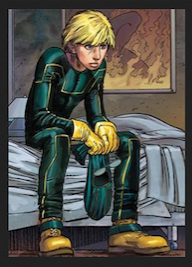
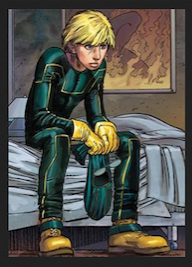

• Disability is a life-long experience and journey. With the right supports and tools you can be successful in school and adult life.
• Learning to advocate for yourself will be critical for your future success. Sometimes parents and teachers don’t know what kinds of tools can help you.
• Use your network of parents, teachers, and friends to identify predictable tasks you will be expected to routinely complete, such as reading, money management, social skills, and learning new things.
• No single tool helps everyone. Be open to exploring new tools and resources to see if they will help you. Your goal is just like Goldilocks: Find what is Just Right!
• Find tools that you enjoy using, that make work easier, and allow you to produce better work in less time.
• Build a toolkit of tools that help you do routine and specialized tasks.
• Share your success and cool tools with others! You will be amazed at how appreciative people will be and how many others you will help!

Smart phones are the personal technology device for almost all students. Whether you have an iPhone (iOS) or and Android device, learning to use the built-in operating system tools is the first step in building your personal technology toolkit. Of course, the second step is to add appropriate apps.
Many products are designed to sync your data across devices. This means that you can access your data when you are on your phone, tablet, or computer. This is how many "mobile professionals" currently work.
Also consider how you might use virtual assistants like Alexa or Siri. Here are some fun explorations to get you started:
Say, "Alexa, play Kids Quiz!"
Say, "Alexa, open Curiosity."
Say, "Alexa, open Do Good."
Say, "Alexa, open Escape the Room."
Say, "Alexa, open Yes Sire."
Text to speech was original developed as an assistive technology. However, it has become an excellent example of how technology can help everyone. The following table summarizes how to access text to speech on a variety of computer and mobile operating systems.
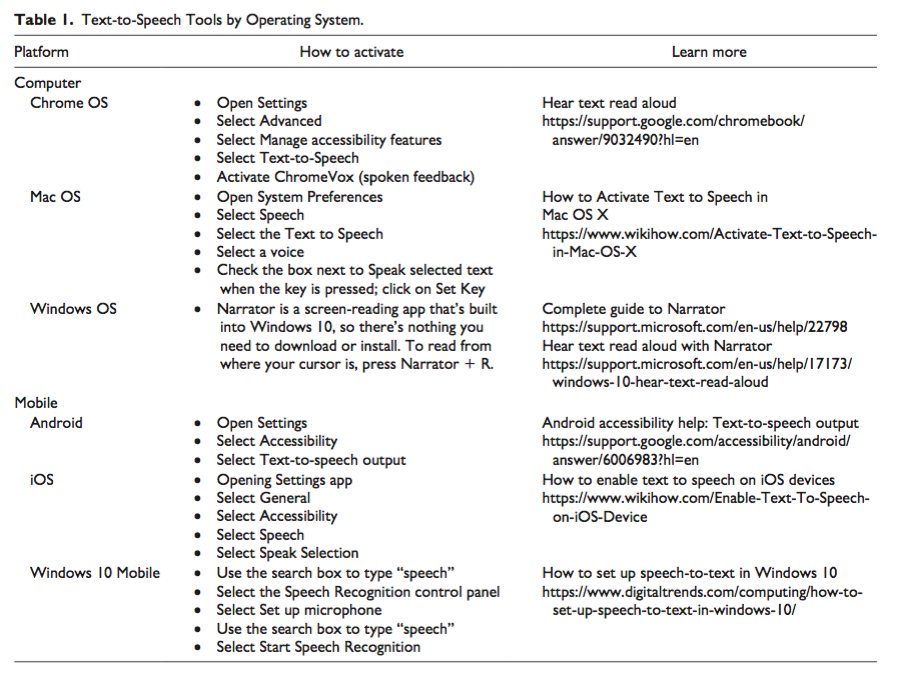
Demonstration of Voice Typing (Speech to Text)
Demonstration using TextEdit (Macintosh OS)
Demonstration using Microsoft Word
Demonstration using Acrobat
Demonstration of Text to Speech
Demonstration using Acrobat
Demonstration of copy and paste text to speech using Natural Reader
Many students struggle to keep track of all that they have to do. One secret for managing a person's to-do list is to find a system that works for tracking what needs to be done.
Instructional Challenge |
Instructional Strategies |
Inclusive Technologies |
| Difficulty managing homework and other out-of-class assignments and deadlines | Integrate todo list into Google Classroom tools | Google Tasks https://support.google.com/a/users/answer/9308887#!/ |
| Manage one’s todo list by storing it in the cloud | Remember the Milk https://rememberthemilk.com |
|
| Todoist https://todoist.com |
||
| Evernote http://evernote.com |
||
| Things https://culturedcode.com/things/ |
||
| Use a todo list system with behavioral supports | Habitica https://habitica.com/static/home |
|
| Emphasize visual planning | Quire https://quire.io |
|
| Notezilla https://conceptworld.com/Notezilla |
||
| Track time spent on each todo item | ToDoList http://abstractspoon.com/ |
Everyone needs to save and retrieve information. Naturally, it is a problem when we lose track of things.
Most smart phones have a Notes app that are very useful for storing and retrieving texts, documents, photos, web links and more.
Here are other tools that can be very useful for saving and retrieving information across your devices:
Dropbox
https://www.dropbox.com/Evernote
https://evernote.com/
Many new types of digital reading materials have been designed to provide the same information at multiple levels of difficulty. Here again is an opportunity for a student to explore options similar to Goldilocks to discover what is "just right."
Instructional Challenge |
Instructional Strategies |
Inclusive Technologies |
| Design instructional materials that allow diverse learners to pursue the content at their own interest levels. | Create multilingual instructional materials that include a variety of levels to engage young students at different skill levels. | Read Today https://readtoday.net/#pgOnline |
| Create instructional text at multiple levels to account for different reading levels and interest levels. | TweenTribune https://www.tweentribune.com/ |
|
| Newsela https://newsela.com/ |
||
| Create tiered instructional text and offer audio support for the easier levels. | Starchild https://starchild.gsfc.nasa.gov/docs /StarChild/StarChild.html |
|
| Create tiered instructional materials for adults to understand the importance of just-in-time support. | The Brain Top to Bottom https://thebrain.mcgill.ca/ |
|
| Engage children in grade level reading. | Engage students with audio books. | Storyline Online https://storylineonline.net/ |
Here are some types of tools that allow a student to alter the cognitive difficult of a text passage.
Instructional Challenge |
Instructional Strategies |
Inclusive Technologies |
| Students independent reading skills make it extremely difficult and tedious to complete grade-level reading assignments. | Copy the desired text and paste it into Text Compactor. Use the slider to create a summary. Continue moving the slider until you get the right level of text length/difficulty. If further support is needed, copy the summarized text into a text-to-speech tool, or a language translation tool (see below for specific products). | Text Compactor https://www.textcompactor.com/ |
| Students often struggle with grade level texts because of the advanced vocabulary. | Copy the desired text and paste it into Rewordify or paste in a web page URL. The tool replaces advanced vocabulary with easier words. | Rewordify https://rewordify.com/ |
| Use Simple Wikipedia when conducting background research to access text that is written in Simplified English. | Simple Wikipedia https://simple.wikipedia.org/ |
Here is a new tool that allows user to copy and paste text and have it rendered into a movie.
Lumen5
https://lumen5.com/Source Text: https://www.nytimes.com/2021/06/22/business/mobile-home-evictions.html
Published June 22, 2021Updated June 24, 2021 Mobile Home Owners Fear Evictions as Pandemic Protections End Many who have struggled to keep up with mortgage payments are at the whims of a few financing firms that dominate lending in this market. An estimated 22 million people in the United States live in mobile homes, which have evolved over the decades from travel trailers to structures that can be delivered by a truck. Usually containing one or two bedrooms, and officially known in the industry as manufactured housing, they have long been pitched as affordable homeownership to the working poor, people on fixed incomes and retirees. But banks won’t often lend to mobile home owners, partly because the loan amounts are too small to be profitable and because the federal government doesn't typically guarantee those mortgages. Instead, the mobile home financing market is dominated by five lenders, including 21st Mortgage and Vanderbilt Mortgage — two units of Clayton Homes, a Berkshire Hathaway business. The pandemic hit owners of mobile homes especially hard. In August, the Urban Institute, an economic and social policy think tank, reported that 35 percent of mobile home owners had worked in industries that lost the most jobs during the pandemic. |
View the video that was created by copying the text above into a video generator.
Practice Getting Ideas from Your Head, Down your Arm, and onto the Screen in 1 Minute
OneWord
https://www.oneword.com/home/Finding a Topic to Write About
Use Google to search for Hot topics and LibGuides
Subject/Topic Guide
https://guides.library.illinois.edu/guides/subject-topic100 High School Debate Topics to Engage Every Student
https://www.weareteachers.com/high-school-debate-topics/Create a Google Alert to Automatically Send You Information about Your Topic
Google Alerts
https://www.google.com/alertsOrganizing your ideas and Planning your Writing using Graphic Organizers
Free Graphic Organizer Templates
https://www.hmhco.com/blog/free-graphic-organizer-templates
If you have Trouble Typing your Work, Learn More about
Word Prediction
Read&Write for Google Chrome
https://www.texthelp.com/products/read-and-write-education/or Voice Typing
Dictate Your Documents in Word
https://support.microsoft.com/en-us/office/dictate-your-documents-in-word-3876e05f-3fcc-418f-b8ab-db7ce0d11d3Write with a Partner (Collaborative Writing)
Google Docs
https://docs.google.com/Proofreading and Revising Your Writing
Grammerly
https://www.grammarly.com/
Calculator
Learn how to use Google as a calculator by entering problems into the Google search box and pressing Enter/Return.
Need help solving a math problem, visit:
WebMath
https://www.webmath.com/
Use PhotoMath to take a picture of any math problem and see it solved in front of your eyes!
PhotoMath
https://photomath.com/en
Here's an example of what happens when we add the power of Artificial Intelligence to the vast knowledge captured from the Internet (be sure to explore the Examples link):
Wolfram Alpha
https://www.wolframalpha.com/