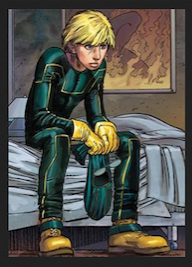
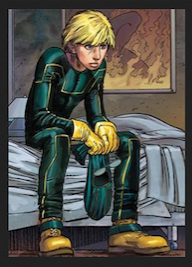
Before we launch into the primary focus on this presentation, helping students advocate for themselves, I want to spend some time thinking about how to help the adults – parents and teachers – who support young adults with disabilities.
• Parents and educators often worry that providing assistive technology too early will remove the motivation for learning a task. However, there is no research indicating any adverse effects from using assistive technology. Fears about providing assistive technology too soon are unfounded and simply delay opportunities for learning. This is particular true in the areas of alternative and augmentative communication (AAC) and mobility but also extends to technologies that support cognitive tasks like reading, writing, and problem solving.
Dunst, C. J., Trivette, C. M., Hamby, D. W., & Simkus, A. (2013). Systematic review of studies promoting the use of assistive technology devices by young children with disabilities. Practical Evaluation Reports, 5(1), 1-32. Asheville, NC: Orelena Hawks Puckett Institute. (Obtain the PDF report here.)
• Many students with disabilities approach new learning tasks with considerable baggage about previous academic failure. "I can't read" becomes internalized as "I can't learn." Struggles with math computation unduly limits their interest in advance math and the bigger issue of mathematical reasoning and problem solving. Often, they perceive themselves as failing even before the begin a task!
As a result, it is important to consider the change strategy we are using:
Assistive technology offers access to the curriculum Without access there is no learning Assistive technology provides support for engagement Learning cannot occur without engagement in meaningful learning activities The secret to enhanced learning outcomes is sustained engagement over time • Effective learning occurs when the learner has a self-image that "I can do this" and "I like doing this" and is willing to continue to engage over time. When a student leaves their textbook in their locker because they can't read it, there is no access to the curriculum. Access is a prerequisite for learning. However, access by itself is no guarantee of improved learning outcomes.
The secret sauce we are trying to achieve is to engage a student in performing and learning about a task - over time. The only way this will happen is that if they have a learner self-concept that says, "I can do this!" "I like doing this!"
At the outset, we can never make a learning task too easy! It is essential that the initial learning opportunities be provided with sufficient supports such that the student experiences success: "I can do that!" "That was easy!" "Can I do that again?"
• Life is full of tasks and tools. A key issue for everyone to learn is how to use the right tool for the task.
As I will demonstrate shortly, a characteristic of the Information Age is that we have more types of tools that help us complete a task.
There is no one single tool that works for all. As a result, we want to be in the relentless pursuit of new tools in order to discover options that
• make routine tasks easier,
• save us time,
• reduce frustration, and
• improve the quality of our work.
These are the four outcomes of our work together today.
You and I will identify routine tasks that seem like insurmountable barriers to many adolescents with disabilities and I will guide you to tools and strategies that may help. If we are successful, the student will tell us in their own words, using one, or all four of these statements, as they explain the reason they use a tool that helps them be successful.
We will see the transformation of a superhero before us!
Let's stop for a moment for a reality test. Let me see if I can model for you what we are trying to do to help an adolescent you know who has some learning challenges.
Situation: The young person sees something interesting. What is that flower? dog? building? If the question goes unanswered we have lost a key learning opportunity and squashed his/her curiosity.
New Tools: What if there were an app to help you identify what you see in order to learn more?
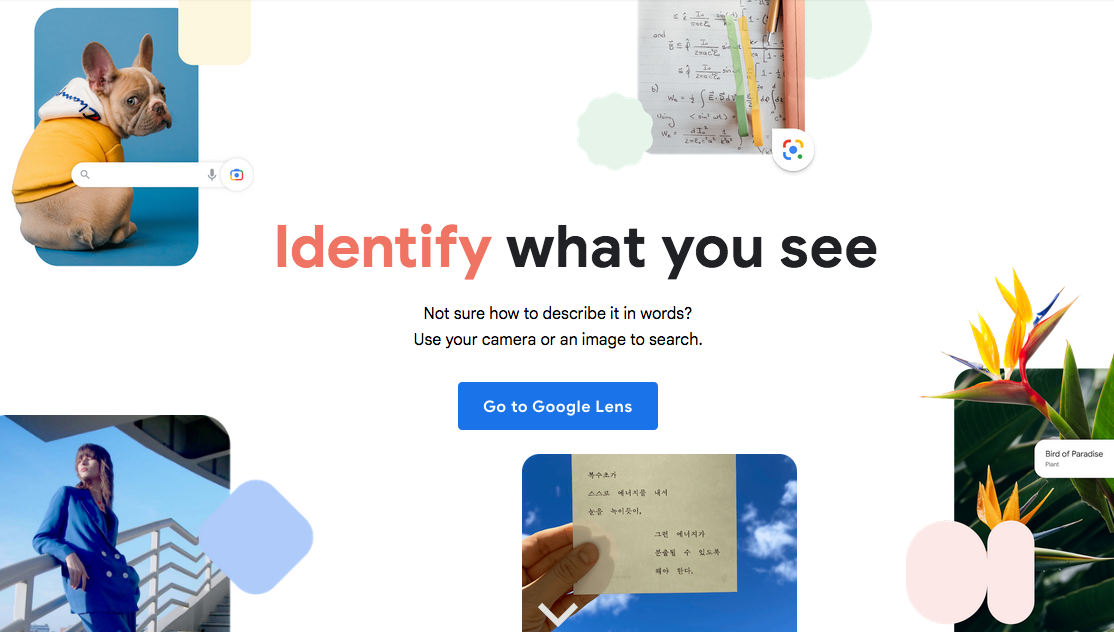 |
Google Lens |
Visual Look Up |
Outcome: How do you think your adolescent would respond to learning how to use this tool?
• I could so use that for... (make routine tasks easier)
• This is so much easier than having to look things up on a computer! (saves time)
• I don't have to know how to spell things to look them up! (reduce frustration)
• This app would help me show others what I know! (improve the quality of our work)
Today I learned you can identify plants and flowers using just your iPhone camera. No app required – just take a picture.
https://www.theverge.com/2022/6/21/23176561/iphone-identify-flowers-plants-art-landmarks-more-how-to-ios-15-camera-app-visual-look-up
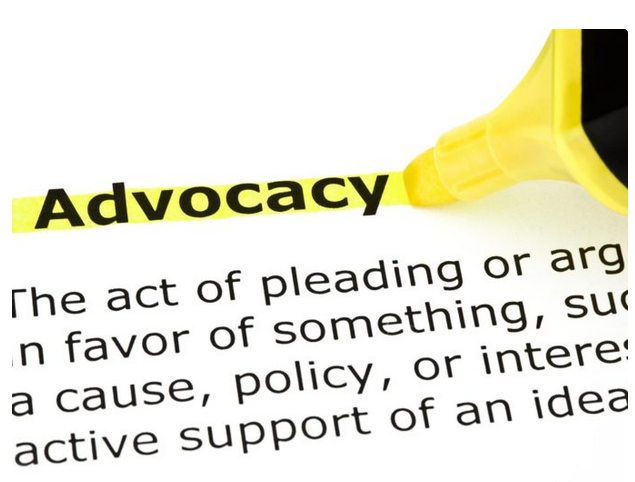
• Parents and their children will experience a number of critical transitions during adolescence:
Middle School to High School
High School to College
School to Work
• Parents are the only constant in annual IEP meetings. Here are some suggestions on how to advocate for assistive technology:
Revisiting Assistive Technology Advocacy
https://www.advocacyinstitute.org/advocacyinaction/AT_Advocacy_Update.shtml
• Technology is ubiquitous. As a result, be open to technologies in the form of apps, software, web sites, and specialized products. From entry-level jobs like cashiers and shipping clerks, almost every job requires some application of technology.
• Technology trends reveal that technology is going to continue to be mobile and connect to other devices and systems via the Internet. Voice assistants like Alexa and Siri and touch tablet interfaces will continue to replace traditional computers and keyboards. As a result, the future of assistive technology is likely to look like standard devices but with functions and tools that are personalized for the user.
• Don't be disappointed if some teachers and schools do not embrace assistive technology as much as you would like them to. Likewise, the use of assistive technology in high-stakes standardized text continues to be a problem. Even if your child's technology needs are not fully embraced in these situations, remember there are no rules about using technology out of school and throughout life.
• It is essential to help students with disabilities learn to advocate for themselves. That is, to explain to teachers how their disability impacts their work and the types of supports (including technology!) that they need to use to be successful. Here are some parent resources for learning more about self-advocacy and transition:
Best Practices in Self-Advocacy Skill Building
https://www.parentcenterhub.org/priority-selfadvocacy/
• Some families devote so much time and energy to advocating for assistive technology needs in school, they lose sight of the bigger challenge of figuring out what comes next after high school. Helping your young adult find a mentor can be especially important for discovering their passions and talents. As you know, one of the fundamental outcomes of adolescence is a vision of self. This is especially challenging for students with disabilities because so much attention has been focused on what they can't do. Approach technology as a solution for helping young adults be successful in pursuits that they find meaningful.
• Finally, continue to develop your child’s sense of curiosity and wonder. If possible, seek to pose questions that allow your child to look things up in Wikipedia or ask questions of Alexa or Siri. The lifelong journey of developing expertise has clear milestones:
Novice |
Advance Beginner |
Competence |
Proficient |
Expert |
• Middle and high school teachers are well aware of the adolescent's need for independence. As a result, middle and secondary instruction tends to offer less step-by-step guidance as students are expected to know how to complete basic tasks such as completing assignments by a deadline, research and report writing, work collaboratively, and more. Nonetheless, it is important to remember that in today's classrooms, we cannot expect one-size-fits-all solutions to meet the needs of diverse learners.
• As illustrated in the Figure above, all students need to learn fundamental behaviors associated with Learner Agency (above the waterline of the iceberg). As a result, it is essential that teachers model these skills in order to develop effective independent learners. However, it is critical to recognize that many students with disabilities will need explicit instruction in order to master the principles of Self-Advocacy that are part of learner agency (below the surface of the waterline).
• There are many demands upon a teacher's time. As a result, we must recognize the limits they struggle with on a daily basis to plan for instruction. While special education often expects instruction to be individualized, within the general education classroom it is necessary to think about the use of Universal Design for Learning. That is, planning for the special needs of diverse learners before they enter the classroom. UDL suggests that we can find tools that are good for all which makes it a much more efficient investment in instructional planning.
• A practical means of thinking about UDL is the story of Goldilocks. That is, teachers are responsible for planning the choices and students are responsible for examining the various choices and determining which option is "just right" for them. Approaching the instructional planning process with Goldilocks is a critical factor in meeting the needs of diverse adolescents because choice and challenge are built into the process. Classrooms are no longer one-size-fits-all. Students exercise learner agency on a regular basis as they discover new content, tools, and insights about themselves.
To assist educators in the instructional planning process it may be helpful if the profession focused on answering three kinds of questions:
• What types of challenges will diverse students typically encounter in trying to achieve in meeting grade level expectations?
• What types of instructional strategies facilitate teaching and learning?
• What types of inclusive technologies provide a practical means of implementing each instructional strategy?
The template illustrated below can be used by teachers to create technology consideration menus. The left column describes the instructional challenge that diverse learners struggle to achieve. The middle column summarizes the various instructional strategies that might be used. The right column lifts specific inclusive technologies that could be provided to all students within the classroom or given to a specific student as needed.
Instructional Challenge |
Instructional Strategies |
Inclusive Technologies |
If we pooled our collective insight, we could produce resource guides that answer the three questions above and provide valuable guidance for teachers seeking to help diverse learners succeed.
The promise of UDL suggests that instructional materials can be designed to provide adjustable instructional design controls. One way to think about these controls is to consider a volume control slider that is adjustable to be off, or somewhere between low and high. Tomlinson (1999) has called this concept an equalizer. As illustrated in the figure below, universal design panels could be included in all instructional products and access by students or teachers when an adjustment is need. IN fact, in the next section of the presentation, I will show you how this approach is actually implemented in software to alter the complexity of text!
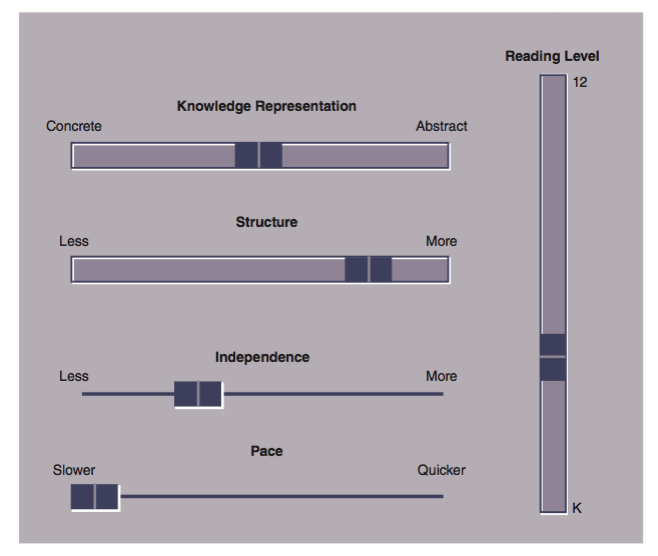
The Figure below illustrates an example of an equalizer developed for a unit on Shakespeare based on a Common Core English Literacy Standard. The equalizer providers four options ranging from easiest to hardest (left to right) for accessing the text of one of his plays and tools for understanding the language. Teachers could suggest a starting point for each student, or they could direct students to explore the options and select the resource/format that is “just right.”
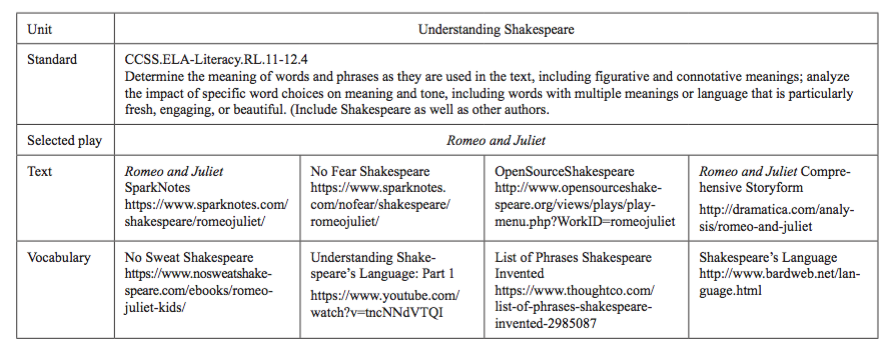
One search strategy for finding new tools is to explore web sites curated by educators to help busy teachers efficiently navigate the educational technology marketplace. Two favorites:
Educational Technology and Mobile Learning
https://www.educatorstechnology.com/Two Thousand Categorized “Best” Lists from Larry Ferlazzo’s Blog
http://larryferlazzo.edublogs.org/about/my-best-of-series/
Another search tactic for building a classroom menu is to use your favorite search engine to look for products that are similar to a product you know. However, finding and comparing competitors can be time-intensive, so you may want to search for a site that compares the products you are interested in.
AlternativeTo and G2 are examples of crowd-sourced recommendation platforms. Using a web site like this you can search to find free alternatives to commercial products, products that work across devices, as well as products that operate on specific operating system.
AlternativeTo
https://alternativeto.net/